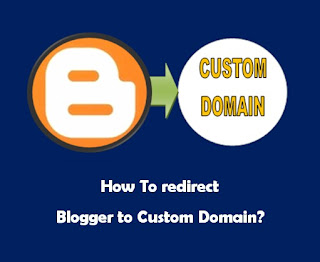In this Blogger Tips post, we will see how to create category pages in Blogger. As we know, Blogger uses categories called "labels". When we click on a particular label, a page is displayed that had all the posts with that particular label. We can use this feature to create category pages. This will let us show a page in Blogger that corresponds to particular Blogger category or label. This URL of the category page can be used in the "Navigation tab" to let users access different categories in your Blog.
Check out this short video how to create category pages in Blogger:
How To Create Categories Pages In Blogger?