Check out the very useful tutorial.
Blogger has recently added a new feature for image light box and photo light box on the blogger posts.
With the new Light-box feature, the images can be clicked and be displayed with a darkened background with in the smooth way.
About light box for blogger:
When clicked, your images will open in an overlay on top of your blog. If your post has multiple images, they will appear as thumbnails along the bottom.
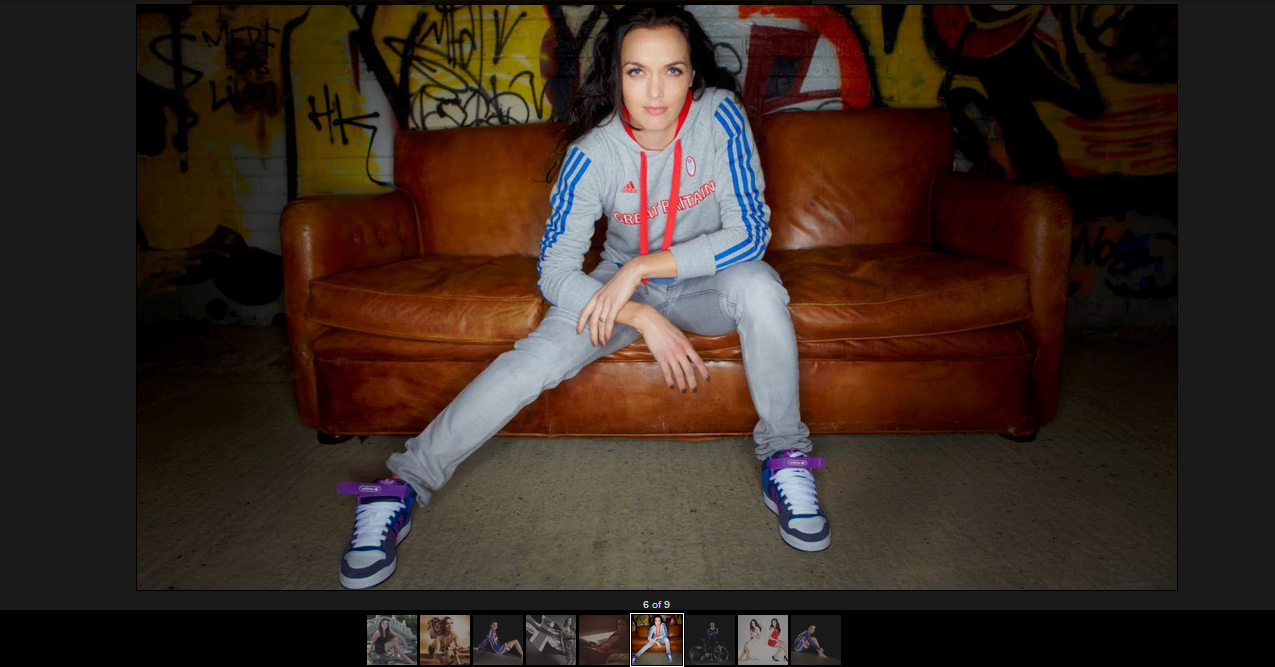
How to configure "images showcase with Lightbox".
Currently, Blogger blogs in default have "Open images with Lightbox" setting enabled. Go to Dashboard > Settings > Formatting.
Then you'll see the setting mode for Lightbox. Either yes or no.
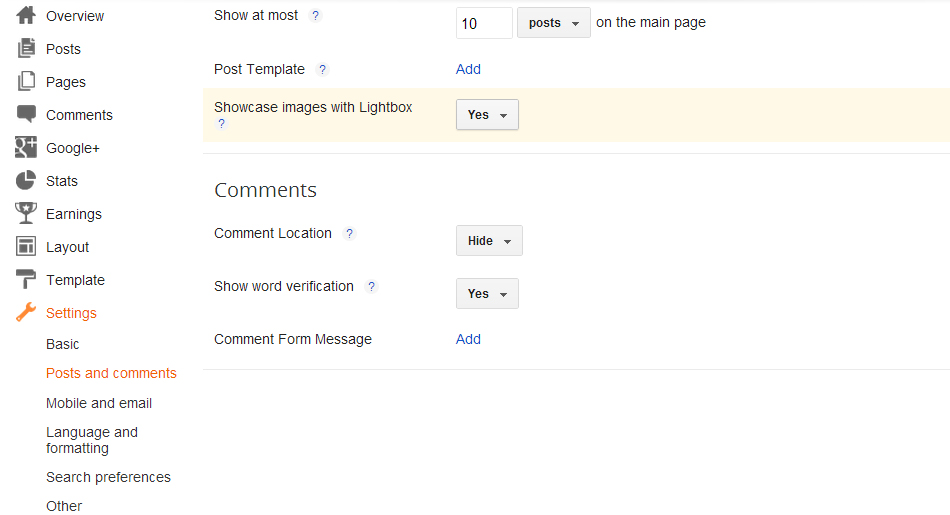
It could seem rather annoying if readers unintentionally click on it. But if your blog is a photography blog, it's definitely suitable.
Have you try this?
0 comments:
Post a Comment