Here's the useful tools. The SEO meta description characters counter for individual post, page of Websites, Blog flatform like Blogger, Joomla! and WordPress. Start now and enjoy!
Meta elements are tags used in HTML or XHTML documents to provide structured metadata about a Web page. They are part of a web page's head section. Multiple Meta elements with different attributes can be used on the same page. Meta elements can be used to specify page description, keywords and any other metadata not provided through the other head elements and attributes.
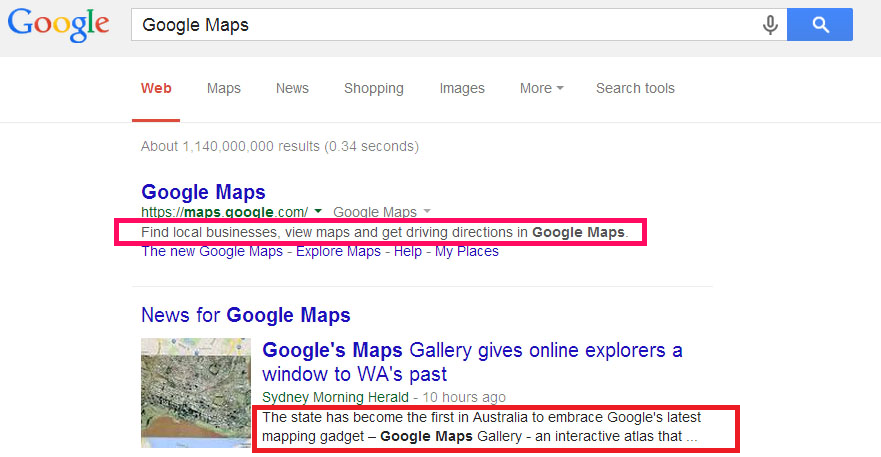
If you want to find out whether a given page is using meta tags, just right-click anywhere on the page and select �View Page Source.�
A new tab will open in Chrome (in Firefox, it�ll be a pop-up window). The part at the top, or �head� of the page, is where the meta tags could be.
Common Codes:
<head>
<meta name="description" content="This is an example of a meta description. This will often show up in search results.">
Meta elements are tags used in HTML or XHTML documents to provide structured metadata about a Web page. They are part of a web page's head section. Multiple Meta elements with different attributes can be used on the same page. Meta elements can be used to specify page description, keywords and any other metadata not provided through the other head elements and attributes.
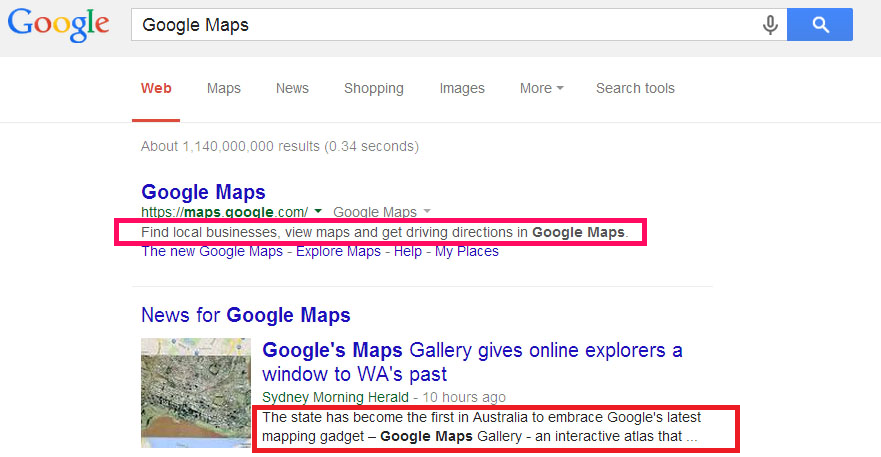
If you want to find out whether a given page is using meta tags, just right-click anywhere on the page and select �View Page Source.�
A new tab will open in Chrome (in Firefox, it�ll be a pop-up window). The part at the top, or �head� of the page, is where the meta tags could be.
Common Codes:
<head>
<meta name="description" content="This is an example of a meta description. This will often show up in search results.">
Cut & Paste Character count
| Credit: JavaScript Kit |
Description: Calculate
and display the number of characters within a TEXTAREA with this script. Useful,
for example, in helping your visitors manually keep their input length in check!
and display the number of characters within a TEXTAREA with this script. Useful,
for example, in helping your visitors manually keep their input length in check!
Write or Paste: