Befor you do this take to back up your Blogger Template.
First: Log in to your dashboard--> layout- -> Edit HTML
Two: Click on "Expand Widget Templates"
Three: Scroll down to where you see your "blog archive code:"
Note : Your blog archive code will look like this "After and Before."

The thing you need to look is the blogger html code:
(<data:i.post-count/>)
You need to find 3 blogger html code.
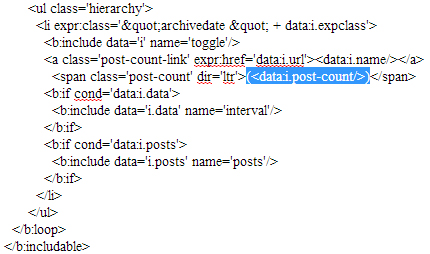
0 comments:
Post a Comment